B Working with time series in R
There are many ways to handle time series in R, this appendix provides some examples and suggest some best practices, based on the function ts(), which creates a time series object.
A time series object is expected to have a time-dimension on the x-axis. This is very convenient, because R will generate the time axis for you by looking at the time series properties attribute of the object. Even though we are not working with measurement outcomes, consider a value at a time-index in a time series object a sample:
Start- The value of time at the first sample in the series (e.g., \(0\), or \(1905\))End- The value of time at the last sample in the series (e.g., \(100\), or \(2005\))Frequency- The amount of time that passed between two samples, or, the sample rate (e.g., \(0.5\), or \(10\))
Examples of using the time series object.
set.seed(2718282)
# Get a timeseries of 100 random numbers
Y <- ts(rnorm(100))
# plot.ts
plot(Y)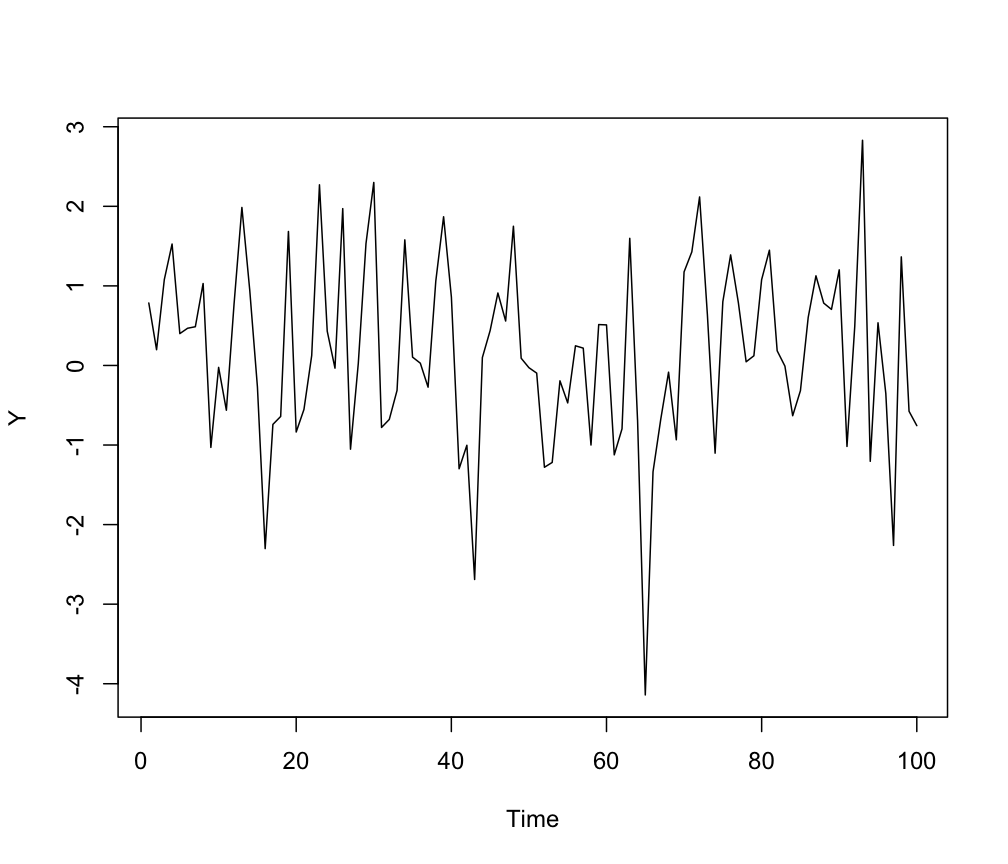
# Get sample rate info
tsp(Y)> [1] 1 100 1# Extract the time vector
time(Y)> Time Series:
> Start = 1
> End = 100
> Frequency = 1
> [1] 1 2 3 4 5 6 7 8 9 10 11 12 13 14 15 16 17 18
> [19] 19 20 21 22 23 24 25 26 27 28 29 30 31 32 33 34 35 36
> [37] 37 38 39 40 41 42 43 44 45 46 47 48 49 50 51 52 53 54
> [55] 55 56 57 58 59 60 61 62 63 64 65 66 67 68 69 70 71 72
> [73] 73 74 75 76 77 78 79 80 81 82 83 84 85 86 87 88 89 90
> [91] 91 92 93 94 95 96 97 98 99 100For now, these values are in principle all arbitrary units (a.u.). These settings only make sense if they represent the parameters of an actual measurement procedure.
It is easy to adjust the time vector, by assigning new values using tsp() (values have to be possible given the time series length). For example, suppose the sampling frequency was \(0.1\) instead of \(1\) and the Start time was \(10\) and End time was \(1000\).
# Assign new values
(tsp(Y) <- c(10, 1000, .1))> [1] 1e+01 1e+03 1e-01# Time axis is automatically adjusted
time(Y)> Time Series:
> Start = 10
> End = 1000
> Frequency = 0.1
> [1] 10 20 30 40 50 60 70 80 90 100 110 120 130 140 150
> [16] 160 170 180 190 200 210 220 230 240 250 260 270 280 290 300
> [31] 310 320 330 340 350 360 370 380 390 400 410 420 430 440 450
> [46] 460 470 480 490 500 510 520 530 540 550 560 570 580 590 600
> [61] 610 620 630 640 650 660 670 680 690 700 710 720 730 740 750
> [76] 760 770 780 790 800 810 820 830 840 850 860 870 880 890 900
> [91] 910 920 930 940 950 960 970 980 990 1000